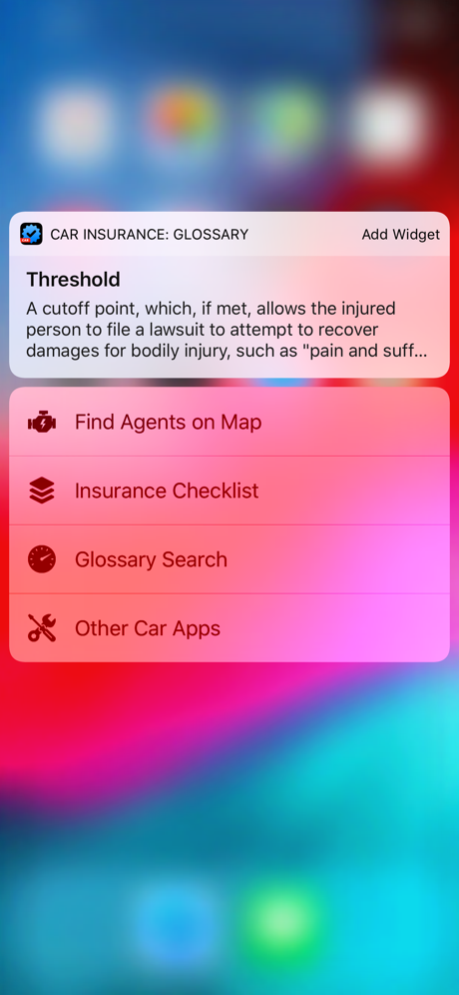Car Insurance ∞3.0
Publisher Description
CATEGORY:
◆ Car Insurance Tips & Advice
◆ Car Insurance Checklist
◆ FAQ's About Auto Insurance
◆ Insurance Terms of Glossary
◆ Other Excellent Auto Apps!
OPTIONS AND FEATURES:
◆ Fast Translation of All Texts Into 100+ languages
◆ Find Insurance Companies near on the Map
◆ Ask a Question Auto Insurance
◆ Personalized Favorites List for the Glossary and FAQ's
◆ Widget Today
◆ Siri Shortcuts
◆ Spotlights Search
◆ iCloud Sync (Favorites, Checklist, Settings)
◆ 36 Colorful Car Stickers for iMessage
◆ App Icon 3D Touch Actions
OPTIMIZED FOR:
◆ iOS 9 - iOS 13
◆ LED Screen iPhone (perfect dark theme)
◆ iPhone X, XS, XR, XS Max, 11, 11 Pro
◆ Support Taptic Engine
◆ Pick and Pop (3D Touch)
TOP MOST USEFUL INFORMATION FOR AUTO INSURANCE:
◆ 6 vital questions to ask when buying car insurance.
◆ Tips to parallel park a car.
◆ Pros and cons of e-bikes and electric scooters.
◆ 4 study tips for driver's tests.
◆ How to get the lowest price on a new car.
◆ 6 travel strategies that every RV owner should know.
◆ 4 ways to deter auto theft.
◆ 7 smart tips for buying a used ca.
◆ 9 essential tips for buying an extended car warrant.
◆ 4 tips to save for a car.
--
SUPPORT AND FEEDBACK: mobile.auto.apps@gmail.comFeb 25, 2020
Version 3.0
The latest version contains bug fixes and performance improvements.
About Car Insurance ∞
The company that develops Car Insurance ∞ is Yerzhan Tleuov. The latest version released by its developer is 3.0.
To install Car Insurance ∞ on your iOS device, just click the green Continue To App button above to start the installation process. The app is listed on our website since 2020-02-25 and was downloaded 1 times. We have already checked if the download link is safe, however for your own protection we recommend that you scan the downloaded app with your antivirus. Your antivirus may detect the Car Insurance ∞ as malware if the download link is broken.
How to install Car Insurance ∞ on your iOS device:
- Click on the Continue To App button on our website. This will redirect you to the App Store.
- Once the Car Insurance ∞ is shown in the iTunes listing of your iOS device, you can start its download and installation. Tap on the GET button to the right of the app to start downloading it.
- If you are not logged-in the iOS appstore app, you'll be prompted for your your Apple ID and/or password.
- After Car Insurance ∞ is downloaded, you'll see an INSTALL button to the right. Tap on it to start the actual installation of the iOS app.
- Once installation is finished you can tap on the OPEN button to start it. Its icon will also be added to your device home screen.
Program Details
System requirements
Download information
Pricing
Version History
version 3.0
posted on 2020-02-25
Feb 25, 2020
Version 3.0
The latest version contains bug fixes and performance improvements.